UPDATE 10/2020:
So much has changed in the last few years! Instead of reading this, check out the new (less foolish) guide to learning CL here!
Yesterday we wrapped up a series of 5 webinars introducing people to the computation layer...
Based on the feedback received people tended to enjoy these webinars. If you want to take a look at them yourself I'll provide a link later. We began by going over some interactions for the day and moved on to debugging activities to give people practice with the syntax. While it is my hope that anyone who participated was able to take something away from it, I have the following advice for someone who wants to learn how to code in Desmos this summer:
Based on the feedback received people tended to enjoy these webinars. If you want to take a look at them yourself I'll provide a link later. We began by going over some interactions for the day and moved on to debugging activities to give people practice with the syntax. While it is my hope that anyone who participated was able to take something away from it, I have the following advice for someone who wants to learn how to code in Desmos this summer:
STOP!! Don't watch the recordings, instead follow these steps:
2) Figure out what you want to do
- Take out a piece of paper or open a blank document. Write down some of the things you would like to do with Desmos
- Look around teacher.desmos.com and find something you want to recreate
3) Take a look at the documentation
- Go to https://teacher.desmos.com/computation-layer/documentation and take a look at the basics. If its confusing for you don't worry! You can play around with the examples there or move on. You'll be back.
4) Find a Desmos activity and take it apart
There are TONS of prebuilt activities just waiting to be looked at. Here are a few you might want to check out:
- Provide delayed feedback by compiling results from one screen onto another: teacher.desmos.com/activitybuilder/custom/57f3dd9dcf3c849008d81007
- Use sketch to graph relationships in a video with a scrolling line as a guide: teacher.desmos.com/activitybuilder/custom/58797d35d81a612605304b1f
- Have Desmos graph a function based on input from a table or math expression: teacher.desmos.com/activitybuilder/custom/5605bb5f00701ed10fb09314
- Play around with time and provide feedback in both the graph and text: teacher.desmos.com/activitybuilder/custom/59233ca25ebd6c10d1af9c05
- Create multiple objects on a single screen using a button: teacher.desmos.com/activitybuilder/custom/56e19b4183ba3908118725dd
5) Try some items from the Computation Layer Scavenger Hunt
- You can find the scavenger hunt here: bit.ly/cl-hunt
- Try a few basic level challenges, if they are too easy, move on to something harder!
- Stuck? Check out the solutions here: CL Scavenger Hunt Hints or CL Scavenger Hunt Solutions
6) Start Building!
- Use the examples from Desmos, parts of the scavenger hunt, or the CL Bank of Wonders (link coming soon)
- ASK QUESTIONS!!! Go to cl.desmos.com and post whatever you need, someone will help out quickly!
Still stuck? I guess you can watch the webinars or wait for them to start up again soon...
One More Thing:
The Desmos Fellows (specifically Nick Corley and Jocelyn Dagenais) have put together a bank of Computation Layer interactions that you can drag and drop into your activities as needed. IT TOTALLY EXISTS!!!
...However, I will hold of on providing a link while it is moved to a better location. For access now send me a message and I can hook you up, if not I'll Blog about it once it's finalized! Follow the blog for the best updates.
...However, I will hold of on providing a link while it is moved to a better location. For access now send me a message and I can hook you up, if not I'll Blog about it once it's finalized! Follow the blog for the best updates.
Update 10.02.20
Have any questions about CL or any related resources? Feel free to email me at [email protected] or [email protected]

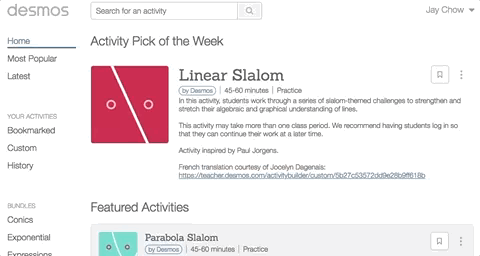
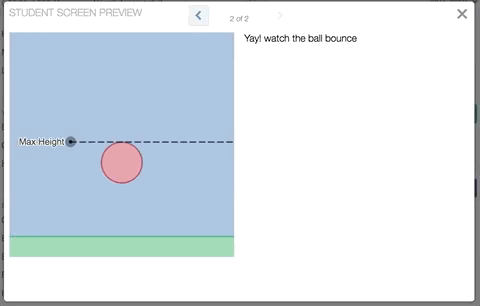
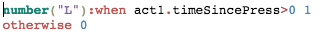
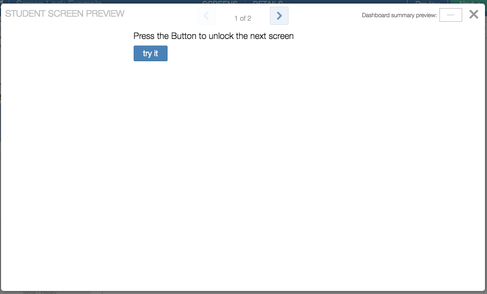
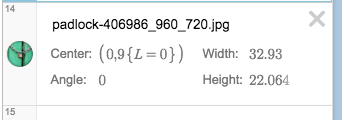
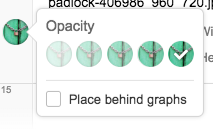
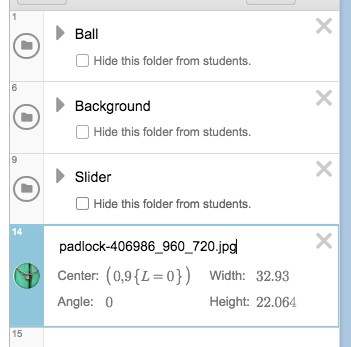
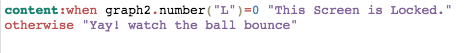
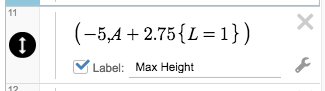
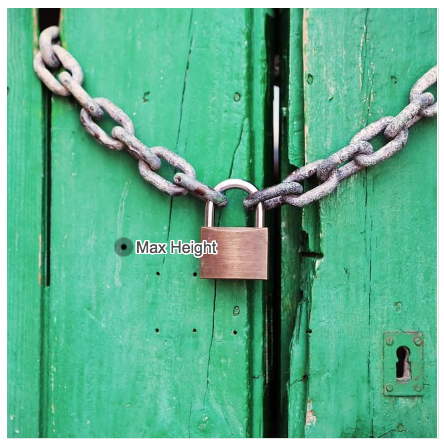
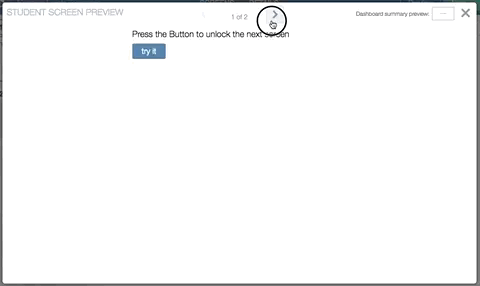

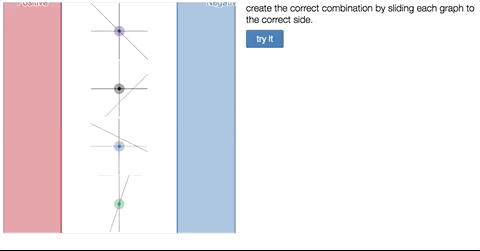
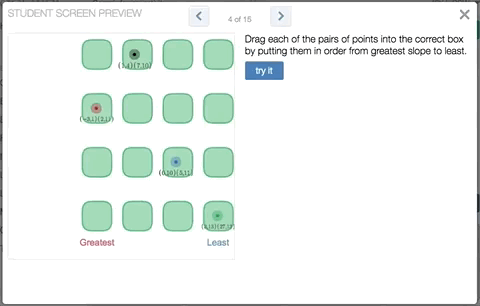
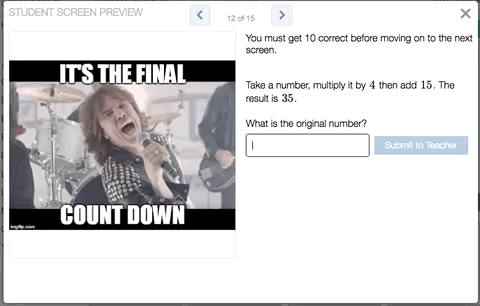
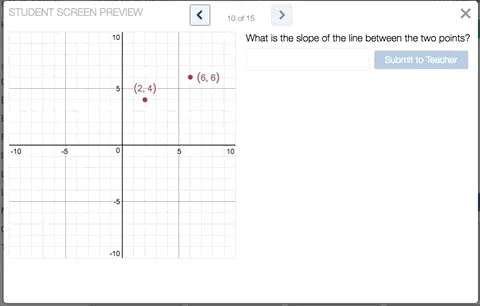
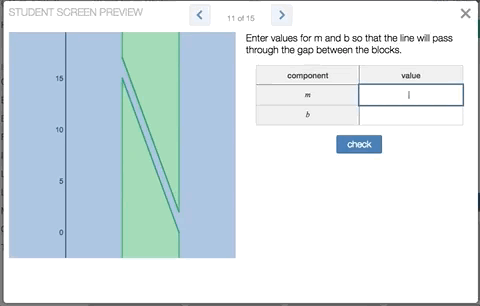
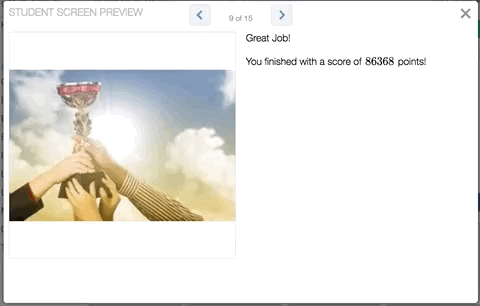
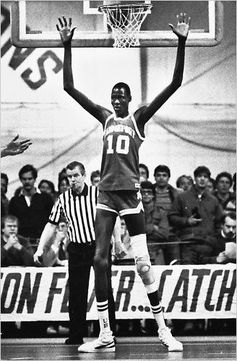
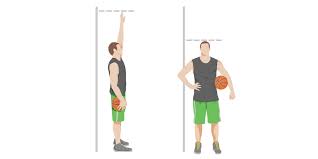
 RSS Feed
RSS Feed