Statistics teachers: this thread is for you beautiful people. Tune in. pic.twitter.com/ROEoX7QqXA
— Desmos.com (@Desmos) February 6, 2019
Use the aggregate function to collect student data from the entire class and display it on each student's computer.
We can use any input to take a a number and put it into a graph display.
We can make a number list with CL just like we did a number:
Ok, on to aggregation
What about bivariate data?
The best way to work around this is to use a formula in the graph display to combine the two inputs, aggregate that combined value, and then use another formula to deconstruct the two coordinates. Unfortunately, there isn't a single formula that you can use in all cases and the method you choose will depend on the possible values that students will enter, mainly the number of digits and the number of decimal places. These methods vary but I've included an example that works for integral values between 0 and 99. You can try it out as a student below (aggregation requires a class to pull the data from), but feel free to smash the copy and edit button here.
Note: ignore the CL script here, I added some extra precautions so that I can run this code without supervision. What you really want to look at is the expression list in the graph.
Resources:
https://cl.desmos.com/t/introduction-to-the-computation-layer-webinar-3/393
Here's the link again to the activity running throughout this post:
https://teacher.desmos.com/activitybuilder/custom/5c6a417407008410bf2144a2
As always, feel free to email ortweet me your questions or requests for clarification. Happy building!
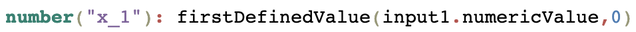
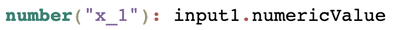
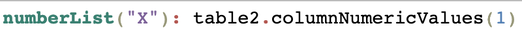

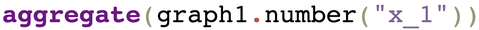

 RSS Feed
RSS Feed