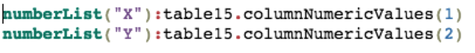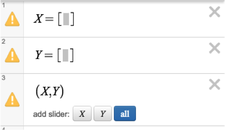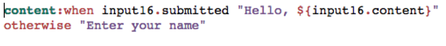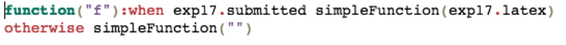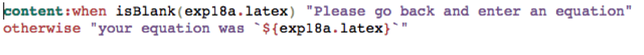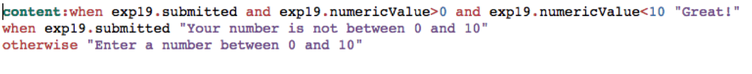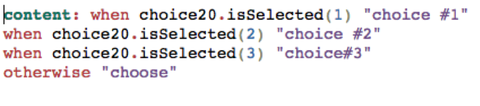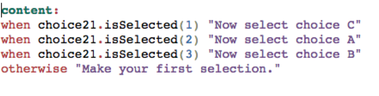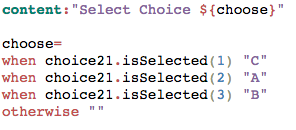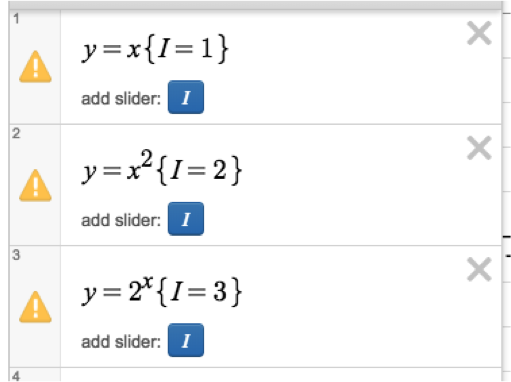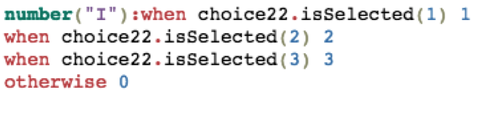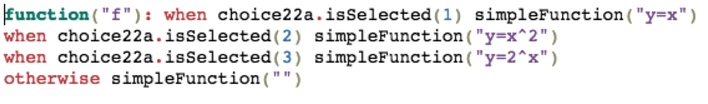Challenge #14
In the graph make two moveable points and use whatever method you want to create the line through the points. Create a variable for the slope and y-intercept of the line. In this example a line in point slope and parametric form are shown and the slope and y-intercept are rounded to the nearest hundredth
Type your equation into the note component script. Be sure to put backticks (``) around your equation to format as math.
Challenge #15
In the graph script, create a number list for the x values in the table and a number list for the y values in the table.
In the graph, create a point that references the lists created. In this example empty lists X and Y are created for visual effect but are not needed as they will be created using CL.
Challenge #16
Create the text with the correct sinks just like you did in the earlier exercises but this time use when and otherwise to specify when to show the text.
Challenge #17
Create a function in the graph script from the math input when the submit button is pressed and an empty function when the submit button is not
Challenge #18
Use the "isBlank" function to instruct students to return to the previous screen and enter and equation. This script should go into the note on the second screen.
Challenge #19
In the note put three conditions. The first row should be the set of correct conditions and the message. The second row should be the result if the conditions are not met upon submit. Note that due to the order, incorrect conditions do not need to be specified in row 2. The "otherwise" condition should show the instructions for completing the task.
Challenge #20
The simplest way to do this is to make a the note text match the choice.
Challenge #21
Here is the most direct solution (similar to challenge #2o):
Here's a better way using a function:
Challenge #22 Solution 1
In the graph, create the three functions you want to show. Use a variable to set the condition in which each graph shows
In the graph script, set the value of the conditional variable based on the choice.
Challenge #22 Solution 2
Instead of the creating the function in graph, you can create the function in the script using simpleFunction.